As we spend more and more of our time online and conduct our business there, we inevitably start to have numerous passwords for our digital accounts. Moreover, to make them secure enough, we make them so complex that no one can guess them.
However, what happens after we die? Often our relatives have to go through a lengthy and onerous process to get control of all the essential digital accounts. Sometimes there is no way for them to access digital accounts without setting certain things up in advance. Here are some things to think about and do as part of your digital estate planning. Also, download our digital accounts form to start thinking about your digital legacy.
Designate a beneficiary when possible
This information is correct as of July 2022.
- Apple iCloud – Starting in iOS 15.2, iPadOS 15.2, and macOS 12.1, Apple users can add a Legacy Contact for their Apple ID. If someone is a Legacy Contact for you (and they have both the unique access key you created when you added them as a Legacy Contact and your death certificate) they can start a request on their device or on the Digital Legacy – Request Access page. If they don’t have a Legacy Contact access key, they can still ask to delete an account or request access to an account.
- Google GSuite – Google lets you make a plan for your digital legacy through the Inactive Account Manager. You can decide when to label your account as inactive, as well as set up a legacy contact.
- Microsoft – Microsoft doesn’t yet have any legacy contact options. They recommend that you cancel any subscriptions to Microsoft and then Outlook.com and OneDrive accounts will be frozen after one year. Any email messages and files stored on OneDrive will be deleted shortly thereafter. Microsoft accounts expire after two years of inactivity.
- Facebook – Facebook lets you identify a person who will be able to manage tribute posts on your profile; request the removal of your account; respond to new friend requests; and update your profile picture and cover photo. Alternatively, if you don’t want to have a Facebook account after you’ve passed away, you can request to have your account permanently deleted instead of choosing a legacy contact.
- Instagram – Instagram doesn’t currently let you appoint a legacy contact. After death, someone will be able to request the memorialization of your account.
- Twitter – Twitter doesn’t yet have a legacy contact option, but it has a feature to allow someone to deactivate an account on your death.
- LinkedIn – If someone has the authority to act on your behalf, they can request to memorialize or close the account. If they aren’t authorized to act on your behalf, they can report you as deceased. LinkedIn identifies certain legal documents that give someone authority. Reporting a deceased LinkedIn member will result in the account being hidden. Once an account is hidden, the profile is no longer searchable or visible on LinkedIn.
Store your passwords safely and accessibly (to the right person)
Password managers, like LastPass, 1Password, and Bitwarden enable you to set digital heirs who will be able to access your account information. LastPass and Bitwarden have an emergency access facility, and 1Password enables you to create an emergency kit.
Equally, make sure your loved ones know your phone access codes. Many platforms require two-factor authentication, one of which can be sending an SMS to a designated phone or a code generated in an app.
If you use a hardware security key like Google’s Titan Security Key, make sure that it’s somewhere accessible to your loved ones.
Ultimately, the most important thing is to make sure your accounts are safe while you’re alive, but accessible to your loved ones after your death.
Download our digital accounts form to start thinking about your digital legacy.
If you would like help with any area of estate planning, don’t hesitate to get in touch at info@rockymtnelderlaw.com or call us on 720 457 4573.